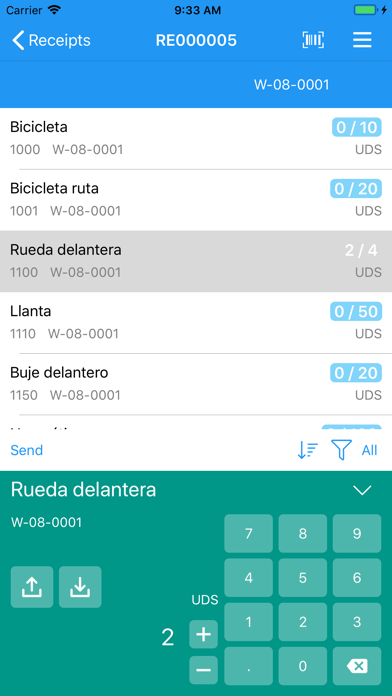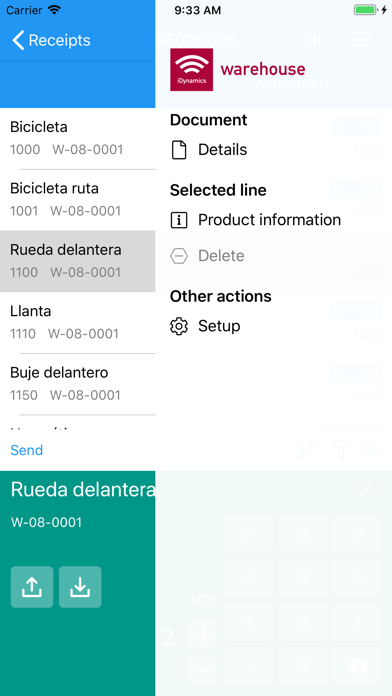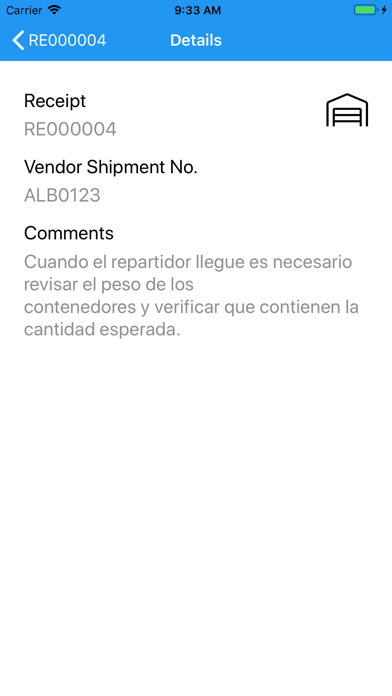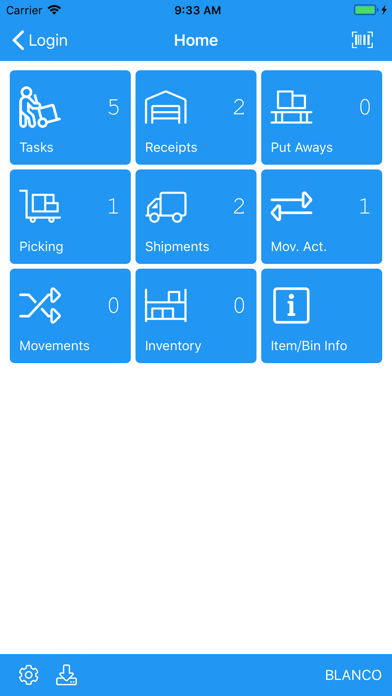
IDynamics® Warehouse allows you to optimise the different warehouse related tasks available in Dynamics NAV by using a mobile device, with or without an integrated barcode scanner.
With iDynamics® Warehouse you will have access to the required information at all times, even in places where there is no Wifi coverage, as it can temporarily function in OFFLINE mode (while performing the different warehouse tasks), sending/receiving data to/from Dynamics NAV when the network connection is available.
Designed for Microsoft Dynamics NAV, it allows to carry out the following operations:
- Receptions: iDynamics Warehouse allows you to manage the inventory entries of the items received from your suppliers, customers or other warehouses in your organisation.
- Put-Away activities: the warehouse employee can place each item in its final location after the reception, speeding up the task by using the barcode reader to select the bin code, item and quantity to locate. The barcode labels can contain (if EAN128 codes are used) information related to the items lot number or serial number, if necessary.
- Picking: the warehouse employee takes the required quantity of of each item from the assigned bins, following the indications of the device, optimising the route through the warehouse. Again, the barcode reader will simplify the task of selecting items, and validating the corresponding serial and lot numbers, if applicable.
- Shipments: It allows managing the outputs of the inventory of the products that we send to our customers, our
Suppliers, and other warehouses in our organization.
- Movements: It offers simplicity and efficiency for the warehouse operator to make internal movements of products in our warehouse, changing them of location with the reading of the bar code from the device.
- Inventory Count: Facilitates the work of verification of the physical inventory of the warehouse. The allocation received by the warehouse operators will allow them to perform the physical count, optimizing their movement through the warehouse and facilitating their work by reading the bar code to identify the locations and products, with their lot and serial number if applicable.
In the following link you can download a guide with the steps and bar codes that will help you to test the application: http://www.aitana.es/Download/6453/iDynamicsWarehouse-EntornoDemo.pdf